Expert Phone Repair Guide: Fixes for Common Issues
**Title: Expert Phone Repair Guide: Fixes for Common Issues** Are you currently facing the nightmare of a malfunctioning phone? You're not alone. In an age where our smartphones are central to daily life, encountering glitches can halt productivity and social connectivity. This comprehensive mobile repair guide will empower you with DIY smartphone fixes, offering a step-by-step phone repair approach tailored to common phone issues solutions. Before we delve into the specifics, remember that safety comes first. Always switch off your device and disconnect it from any power source before attempting any repair. Also, be aware that DIY methods can void warranties, so weigh your options carefully. **1. Battery Drainage Issues** The age-old dilemma of rapid battery depletion plagues many smartphone users. To address this, start by checking which applications are draining the battery most significantly. Often, simple tweaks in your settings such as reducing screen brightness, turning off background app refresh, and disabling unnecessary notifications can lead to significant improvements. Additionally, replacing the battery could be the most straightforward solution. Detailed phone maintenance guides can assist you with the replacement steps for your specific model. **2. Screen Problems** Cracks, unresponsiveness, and display issues are all too common in the realm of smartphone repair tips. For minor scratches, a DIY filler can temporarily solve the problem. However, for serious damage, a screen replacement is necessary. Our DIY phone repair tutorial goes into the details of safely removing a damaged screen and installing a new one, ensuring a seamless transition to a pristine display. **3. Water Damage Fixes** Accidentally dropped your phone in water? Turn it off immediately! Remove the SIM card, memory card, and battery if possible, and let them dry separately. Silica gel packets or a bag of rice can help draw out the moisture. Remember, patience is key; let your device dry completely for at least 24-48 hours before powering back on. Our comprehensive guide provides additional smartphone repair tips for dealing with moisture. **4. Software Glitches** Sometimes the issues aren't physical but rather software-based. Your phone could be freezing, running slow, or rebooting on its own. A cell phone troubleshooting step to consider is a factory reset. Before doing so, ensure all your data is backed up. Follow our reliable guide to reset your device, which should ideally remedy the persistent software hiccups. To ensure you have all the information and resources you need to tackle these issues, we've incorporated a helpful tool for those seeking expert intervention. The above iframe allows you to make inquiries about the cost of professional repairs, should you decide that some problems are beyond a DIY approach. **5. General Phone Care** Regular phone maintenance is crucial to prevent common problems. Our phone maintenance guide details practices like regular clean-ups, both physically and digitally, software updates, and the importance of using protective cases. Armed with the right knowledge—ranging from how to repair your phone for simple to complex issues, alongside our straightforward tutorials and advice—fixing mobile device problems can be less daunting. Be sure to bookmark this mobile repair guide and stay equipped with the necessary skills and confidence to handle everyday phone problems.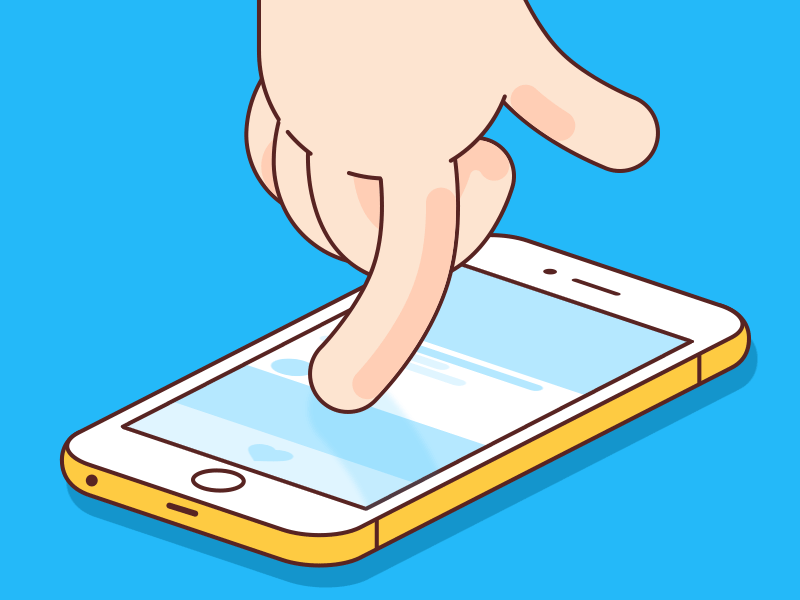
28
feb. 2024